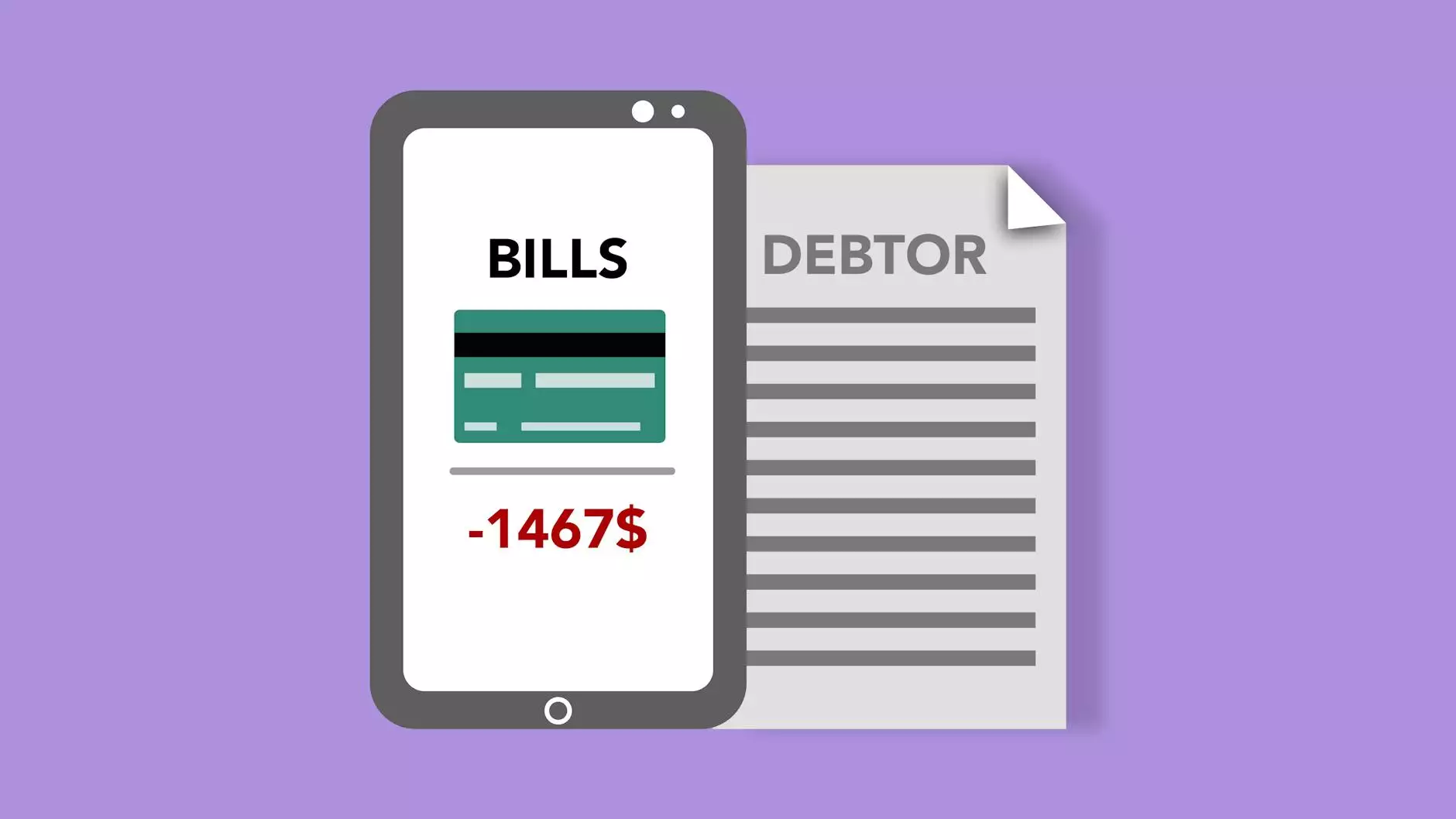I can't log into my website. - DSG Support Desk
Contact
Introduction
Welcome to the DSG Support Desk, your go-to resource for troubleshooting website issues. If you're having trouble logging into your website, we understand the frustration it can cause. But fret not, Megan Berg Designs is here to assist you every step of the way!
Common Reasons for Login Issues
There could be several reasons why you are unable to log into your website. Let's take a look at some of the most common causes:
1. Incorrect Login Credentials
The simplest explanation for login issues is entering incorrect login credentials. Double-check your username and password to ensure they are correct. Pay attention to capitalization as passwords are case-sensitive.
2. Forgotten or Reset Password
If you can't recall your password, try the "Forgot Password" option on the login page. This will trigger a password reset email to your registered email address. Follow the instructions in the email to set a new password.
3. Issues with Browser or Cache
Sometimes, login problems can be related to the browser you are using or cache issues. Try clearing your browser cache and cookies, or switch to a different browser to see if the problem persists.
4. Plugin or Theme Conflict
Conflicts between plugins or themes can also result in login difficulties. Disable any recently installed plugins or themes and try logging in again. If the issue resolves, you may need to update or find alternative plugins or themes.
5. Server or Hosting Related Problems
In some cases, login issues stem from server or hosting-related problems. Contact your hosting provider to ensure there are no server issues that could be preventing access to your website. They may also be able to assist you in resolving any server-related problems.
Troubleshooting Steps to Regain Access
Now that we've covered some common causes for login issues, let's dive into the troubleshooting steps to regain access to your website:
Step 1: Verify Login Credentials
Ensure that the username and password you are entering are correct. Remember that passwords are case-sensitive, so check for any capitalization errors. If you're unsure, try using the "Forgot Password" option.
Step 2: Clear Browser Cache and Cookies
If you suspect browser or cache issues, clear your browser cache and cookies. This will refresh the stored data and may resolve any login problems caused by these issues. Instructions for clearing the cache can vary based on your browser, so refer to the browser's documentation for specific steps.
Step 3: Disable Plugins or Themes
If conflicts with plugins or themes are causing login troubles, disable any recently installed plugins or themes. Check if you can now log in successfully. If this resolves the issue, consider updating or finding alternative plugins or themes that are compatible with your website.
Step 4: Reset Website Password
If you are unable to recall your password, utilize the "Forgot Password" option on the login page. Follow the instructions provided in the password reset email to set a new password for your website.
Step 5: Contact Hosting Provider
If the previous steps didn't solve the problem, it's time to reach out to your hosting provider. They can assist you in diagnosing any server-related issues that could be affecting your login. Provide them with detailed information about the problem, including any error messages you encounter.
Preventing Future Login Issues
To avoid encountering login problems in the future, consider implementing these best practices:
- Regularly update your website's platform, plugins, and themes to the latest versions to ensure compatibility and security.
- Choose strong and unique passwords for your website accounts. Avoid using common or easily guessable passwords.
- Backup your website regularly to safeguard against any unforeseen issues that may arise.
- Keep track of the plugins and themes you install, ensuring they come from reputable sources.
- Monitor your website for any suspicious activity or unauthorized login attempts.
Conclusion
If you're struggling to log into your website, don't panic. Megan Berg Designs is here to support you every step of the way. By following the troubleshooting steps mentioned above and implementing preventive measures, you can regain access to your website and prevent future login issues. Remember, we're always here to assist you with any website-related concerns you may have. Get in touch with us today!