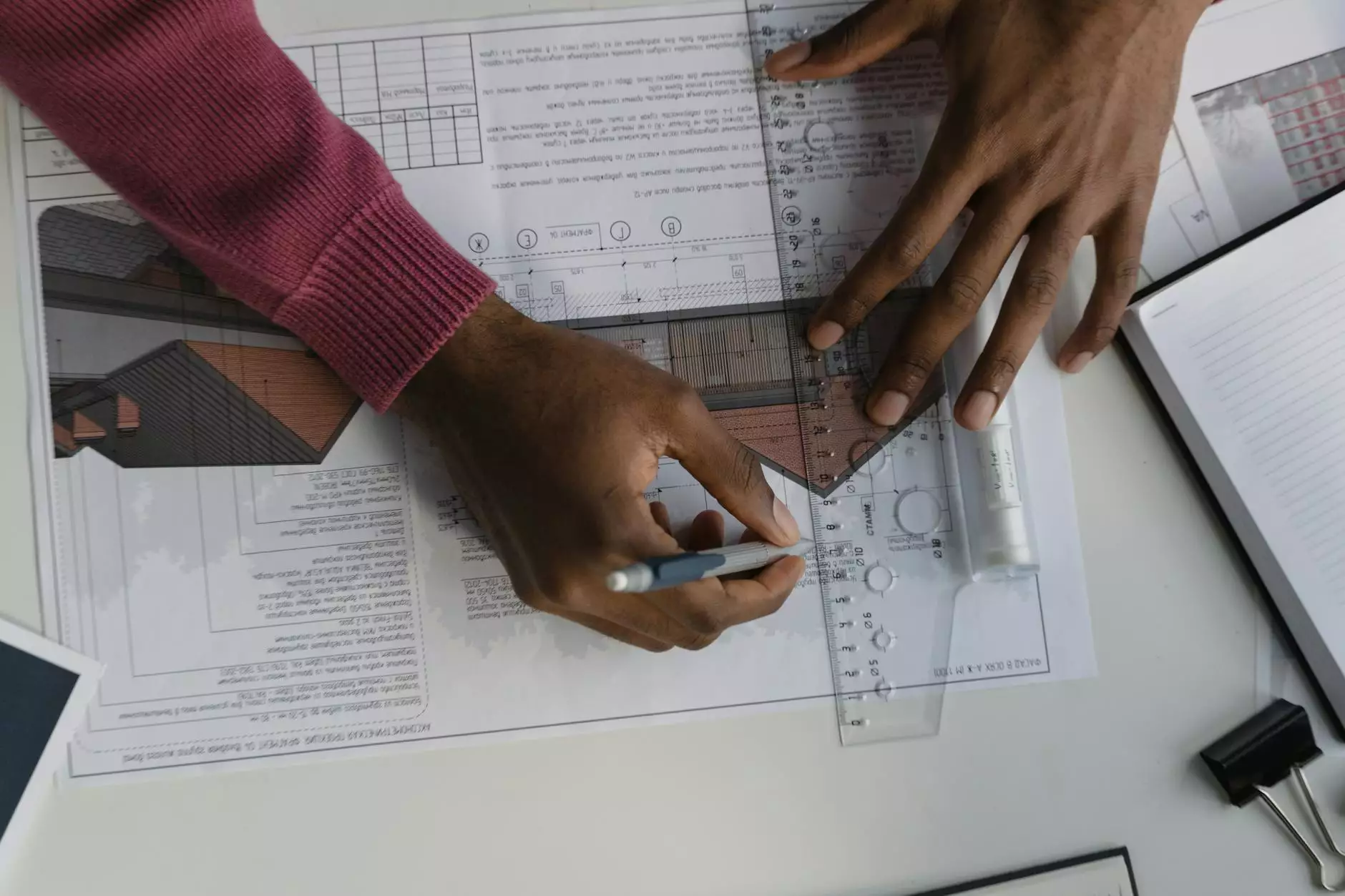CSS Grid vs Flexbox: Choosing the Right Layout for Your Visual Arts and Design Projects
Blog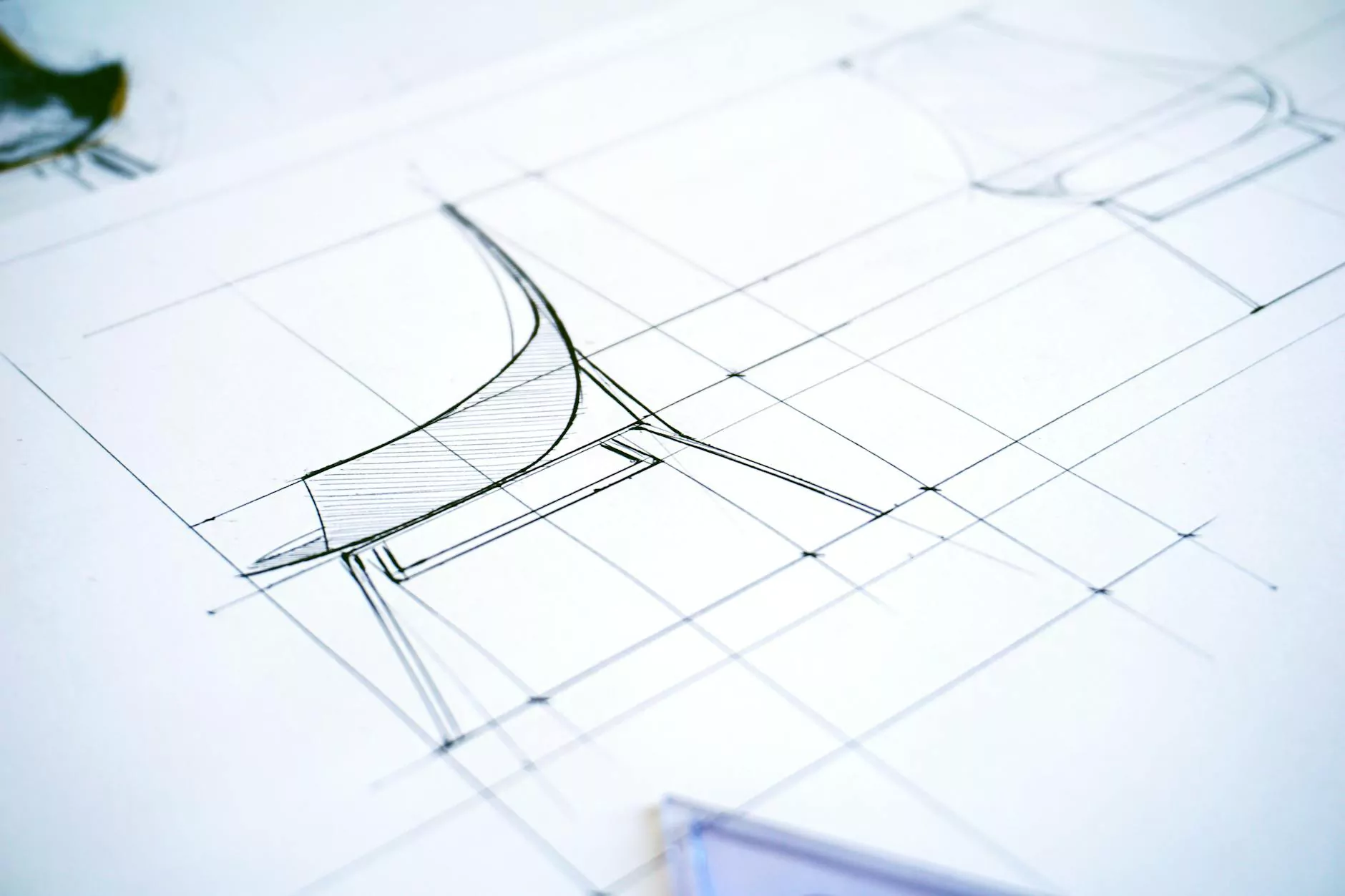
Welcome to Megan Berg Designs - your go-to resource for all things visual arts and design. In this article, we explore the important topic of CSS Grid vs Flexbox, two powerful layout techniques that have revolutionized the way we create stunning designs.
The Power of CSS Grid
CSS Grid is a flexible and powerful layout system that allows you to create complex, grid-based designs with ease. It provides a two-dimensional layout grid, allowing you to position elements both horizontally and vertically. With CSS Grid, you have complete control over the placement of elements, which makes it perfect for creating intricate structures.
Key Features of CSS Grid
- Grid Lines and Tracks: With CSS Grid, you can define custom grid lines and tracks, giving you the ability to create dynamic and responsive layouts.
- Grid Template Areas: CSS Grid allows you to define named grid areas, making it simple to create complex and visually appealing designs.
- Flexible Sizing: CSS Grid provides versatile sizing options, allowing you to create layouts that adapt to various screen sizes and devices.
- Advanced Grid Placement: You can easily control the position of elements by specifying row and column numbers or using more advanced techniques.
Creating Responsive Designs with CSS Grid
CSS Grid's responsive design capabilities are truly impressive. By using media queries, you can modify the grid layout based on different screen sizes. This ensures your designs look great on both desktop and mobile devices, enhancing user experience and accessibility.
The Versatility of Flexbox
Flexbox is a powerful CSS layout technique that focuses on creating flexible and responsive one-dimensional layouts. It is particularly useful when designing components within a container, or when you need elements to dynamically adjust their size and position.
Key Features of Flexbox
- Flexible Container: With Flexbox, elements within a container can be easily positioned horizontally or vertically, adapting to different screen sizes.
- Flexible Item Spacing: You can control the spacing between elements within a Flexbox container, ensuring a visually pleasing and consistent layout.
- Flexible Item Sizing: Flexbox provides options for flexible item sizing, allowing elements to expand or shrink based on available space.
- Alignment and Justification: Flexbox offers powerful alignment and justification properties, ensuring proper element positioning.
Creating Responsive Components with Flexbox
Flexbox's responsiveness makes it ideal for creating adaptable components within a layout. By combining Flexbox with media queries, you can create designs that seamlessly adjust to different screen sizes, delivering an optimal user experience.
Choosing the Right Layout Technique
When deciding between CSS Grid and Flexbox, it is important to consider the specific requirements of your visual arts and design projects. Here are a few guidelines to help you make the right choice:
Use CSS Grid When:
- You need to create complex, multi-dimensional layouts with precise control over element positioning.
- Your design requires the use of named grid areas or advanced grid placement techniques for maximum flexibility.
- You want to create responsive designs that adapt to different screen sizes without compromising on visual aesthetics.
Use Flexbox When:
- You are primarily concerned with the layout of components within a container, and need a flexible and responsive approach.
- Your design requires elements to dynamically adjust their size and position based on available space.
- You want to optimize the user experience by ensuring proper alignment and justification of elements.
Conclusion
Both CSS Grid and Flexbox are powerful tools that can greatly enhance your visual arts and design projects. Understanding their features and capabilities will enable you to choose the right layout technique for each specific scenario. Whether you opt for the precise control of CSS Grid or the flexibility of Flexbox, Megan Berg Designs is here to support you on your creative journey.